Editor's review
Are you looking for change in the DHTML menu navigation of your website that was designed with the help of dream weaver? Then you need not to look any further, with DHTML Menu Extension for Dreamweaver 1.0 you can create menus that are capable of satisfying nearly all navigation requirements. You would find a large number of ready made menu templates with user friendly interfaces. The menus are compatible with nearly all prominent browsers that are available in the market. You can easily create many a large numbers of menus for as many sites that you want and can customize the menus in respect to color, size, text, etc according to your choice.
To start with DHTML Menu Extension for Dreamweaver 1.0, you may make the selection for the navigation menu from any of the given wide variety of templates. You will also find the various properties for each feature that can be changed for creating the menus that would suit the website. You can set the Menu Item Properties entering the Item text, Destination URL, etc. Select the Graphical Appearance for the menu by choosing the scheme, selecting various other given features like font, size, pop up style, etc. While creating the navigation menu you can also have a preview of how the menu would appear and would work in various templates. There also are Output and Frame options that you can select according to your preferences. You can even change the backgrounds and the fonts on the menu. You can apply a number of visual effects like fading, glow effect, roll-over, shadow, partial transparency, and you can also set the menu at the top of the webpage. You can easily export and import the menu in the XML format. You can set the color matching for the menu and submenu items.
DHTML Menu Extension for Dreamweaver 1.0 provides you wide variety and capability to set interesting features for the navigation menus. It provides you amazing output that are easy to be published on the website which earns it’s a score of 4.5 rating points.


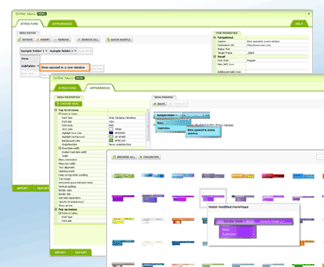
User comments